
All of the puzzle pieces were scattered, and I’d lost the box so I didn’t know what the picture was supposed to be. I’m not a person who can operate without a knowledge base and plan. Just acting is not natural or comfortable for me. Sometimes being outside of your comfort zone is great for growth. Sometimes, it makes you an anxious and incompetent mess that drives clients away.
While I started with one customer and project management system at the beginning, I switched to this new one a few months ago. The main reason is that it’s basically free. Free is usually bad because it cuts off access to primary functions and features, but this app is different.
It has mobile and desktop availability, and the mobile app has enough features that I can run most day-to-day operations from there.
Agreements
A business relationship should have a formal, signed agreement. Always operate with a signed agreement in place. It protects both you and the client. A good agreement should outline the expectations of both parties, including the scope of work, deliverability expectations, and payments.
Forms
You can create as many forms as you need in whatever format you need. Build them from scratch, use templates, and duplicate them. I use them to create onboarding questionnaires for clients.
Embedding forms is a paid feature. Otherwise, you need the client’s email in order to send them the forms. You’d need to pay or set up a workaround if you want to have fully screened potential clients before they enter your Client Portal. Depending on your website or contact form or email service provider, you could potentially put a form link inside of an autoresponder.
Invoicing and Subscription
These are two pretty powerful systems. Whether you’re billing hourly or project basis, creating and sending invoices from the app is seamless.
How do you get paid? Either Stripe or Paypal Business. I personally use Stripe as I’ve heard a few stories about Paypal holding funds for extended periods of time. Stripe has a processing fee which is small and can technically be a tax write-off potentially. Or it could be included in your invoice and transferred to your client to pay with a simple toggle of a button.
After processing through Stripe, my funds are deposited directly into my business bank account. I use Found for that which is online, has great customer support, and designed for freelancers. My funds are usually available within two business days (barring bank holidays).
If you sign up through my affiliate link, you’ll get $20 deposited in your account when you spend $100. It’s free and easy to sign up, and there are no weird bank fees.
Scheduling is a paid feature, but I don’t have meetings regularly. All links to schedule time are either sent out manually or inside a PDF on my site. No one is going to find it unless they’re looking for it. Hectic can integrate with Zoom for meetings with iCal or Google calendars. For now, I use Koalander, another free option to schedule through Google Meet.
Every feature I bare bones need is available for free forever. The essentials plan is only $11.99 a month, and then the team plan is $19.99. This could be a one-stop, powerful tool for anyone beginning an agency or working with subcontractors. Something I plan to explore in the future as my business expands.
Other features:
Unlimited clients
Client relationship management
Project management
Invoices & Subscriptions
Accept online payments
Proposals & Contracts
Expenses & Accounting
Discovery Forms
Time tracking
Calendar
If you’re a new freelancer or you’ve been operating for a little bit, then I recommend you make this one your business home base. Sign up with my link here. As a referral affiliate, I’ll get a kickback, but you don’t pay any more if you decide to upgrade to the essentials or team plan. But you can run your whole business with them for free. Try them out and let me know how much you love them.
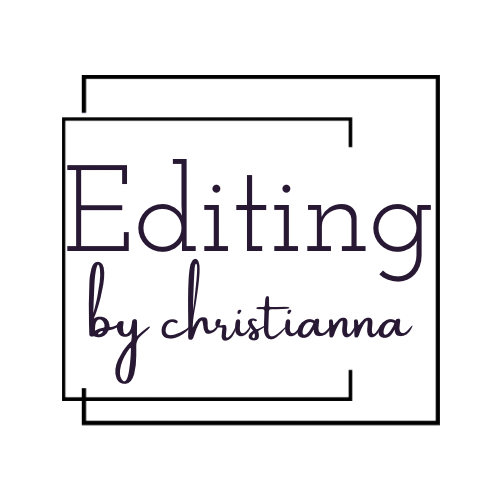


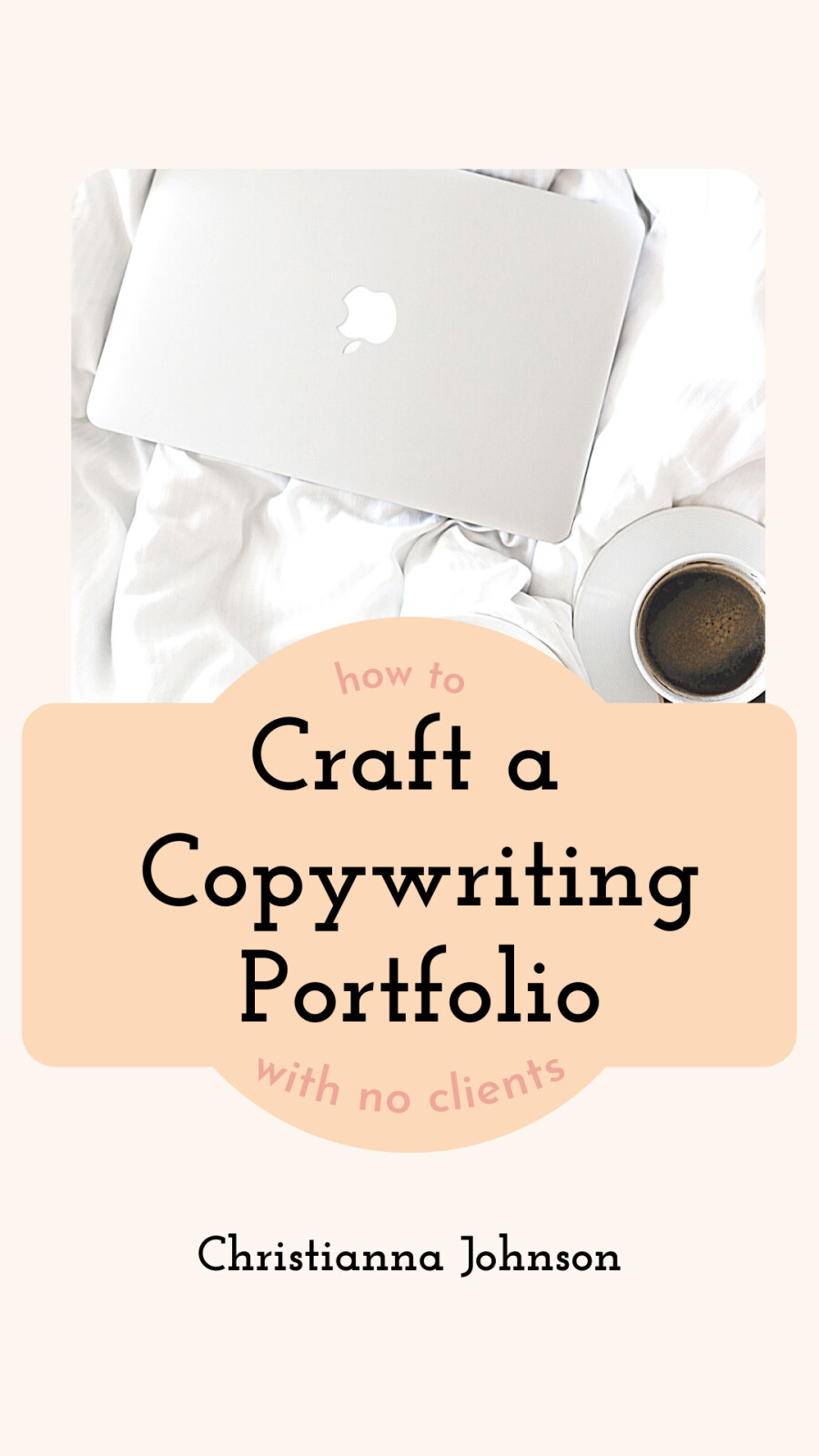
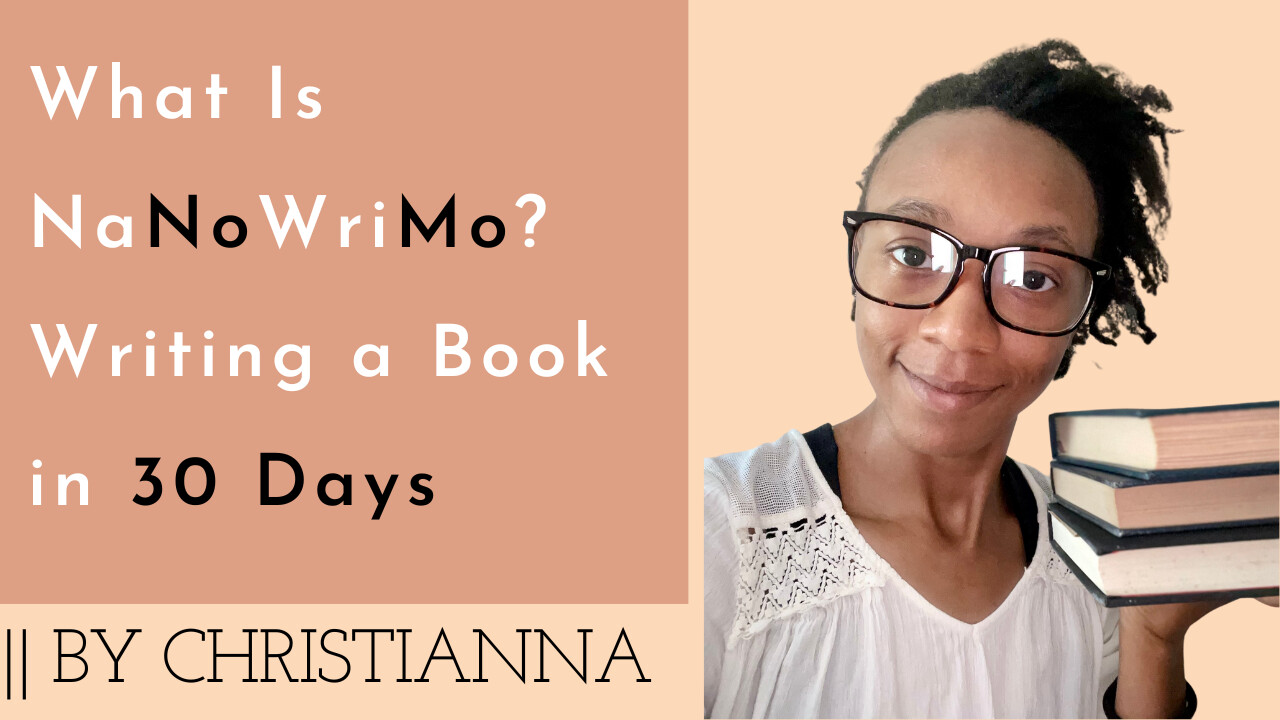

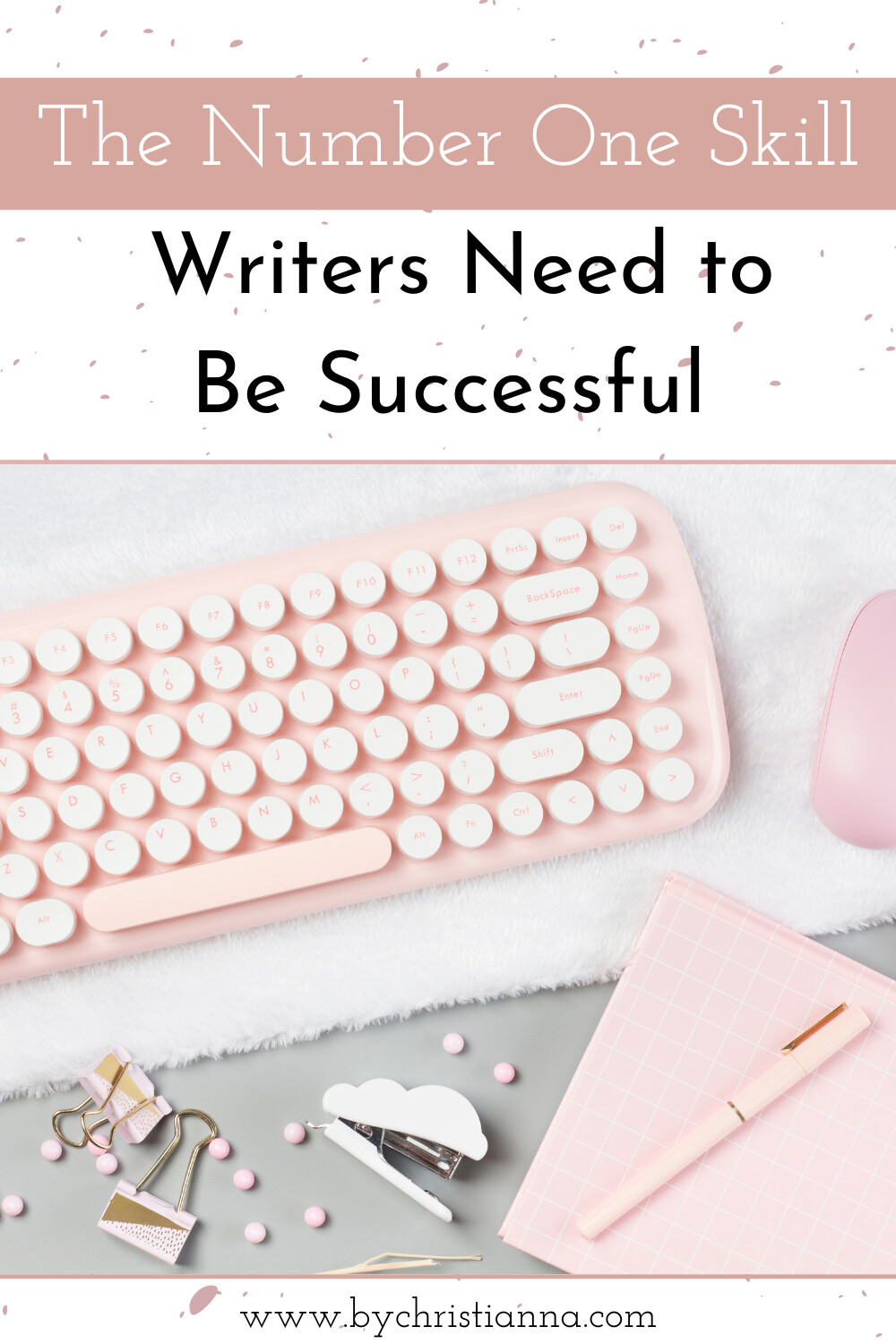
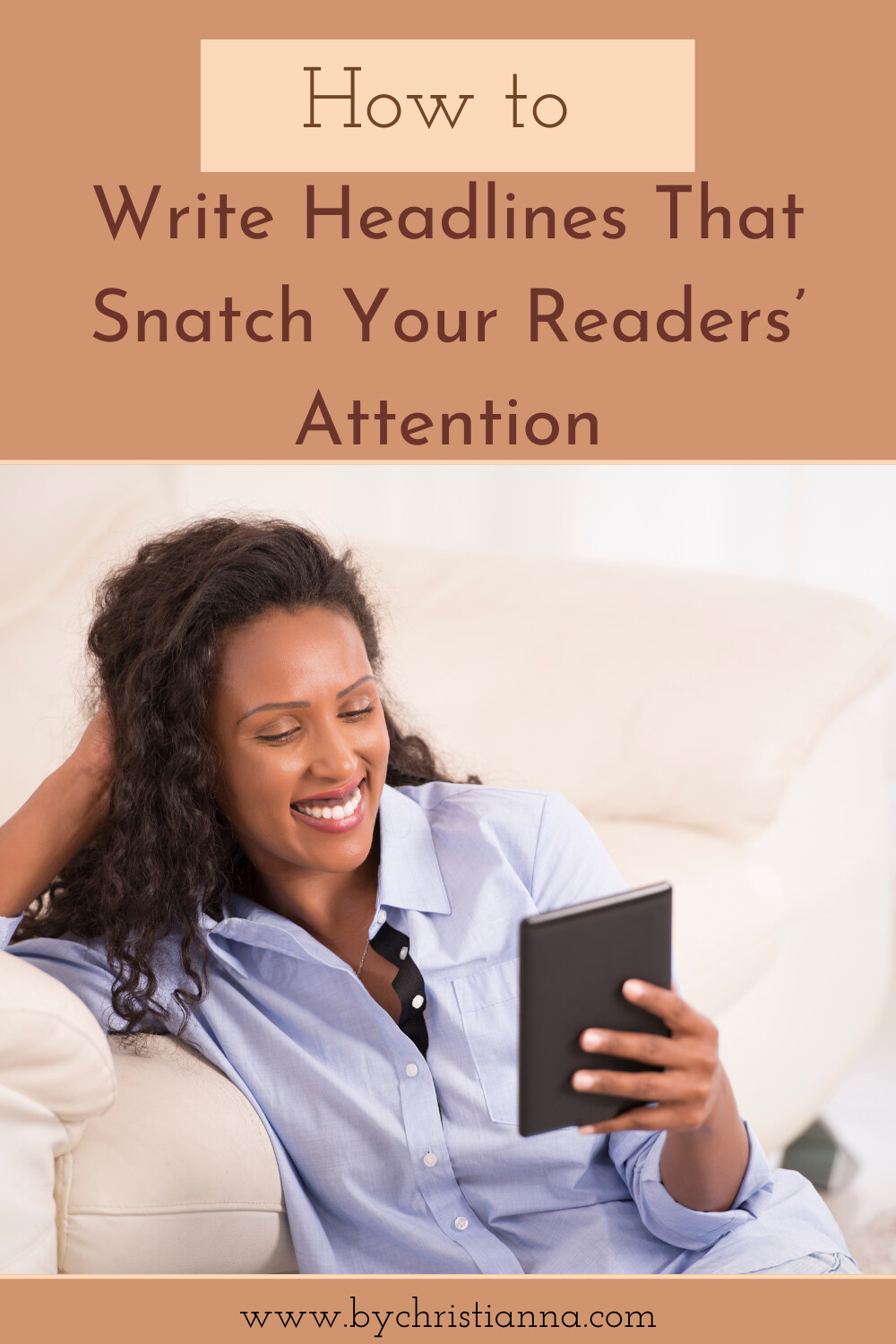
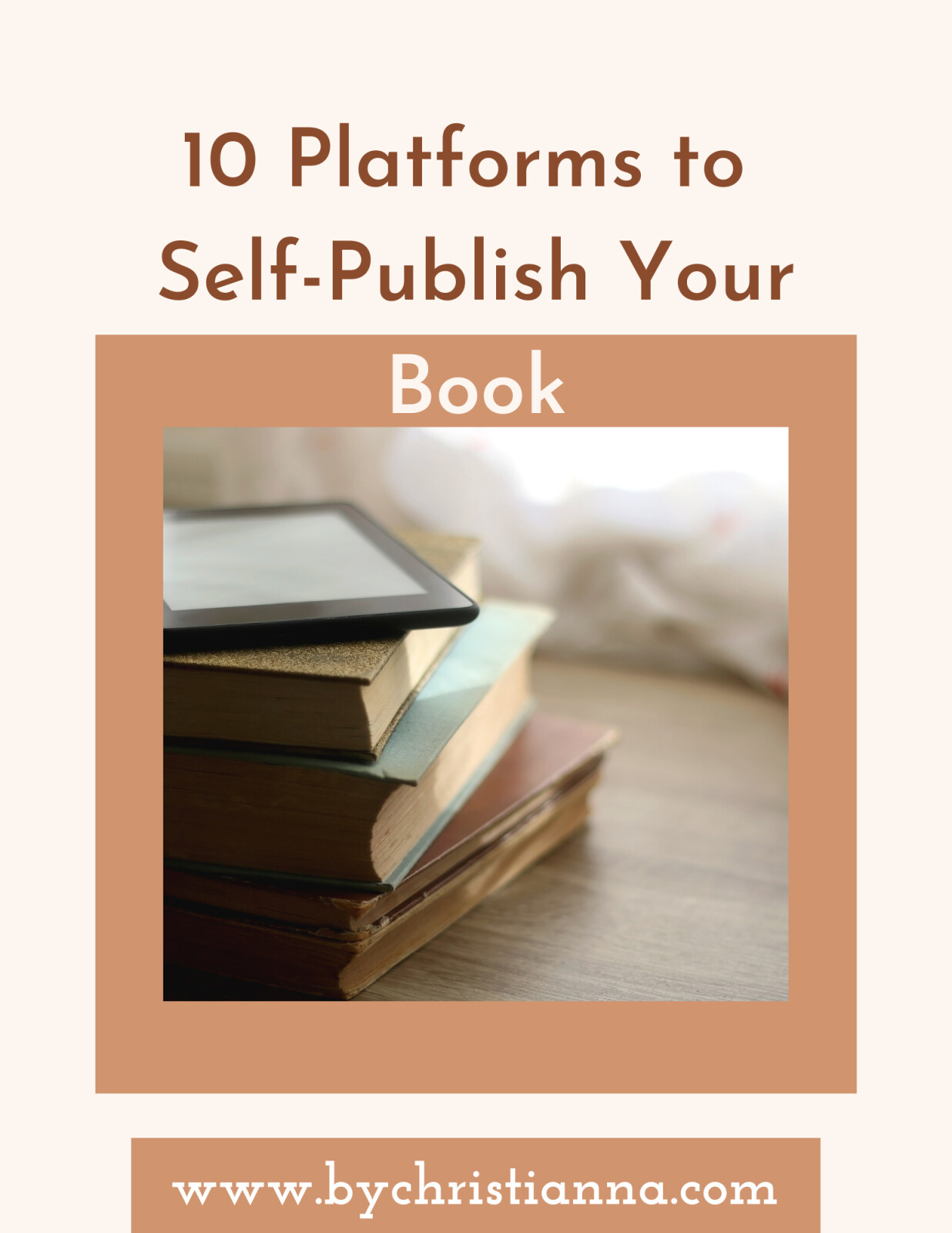

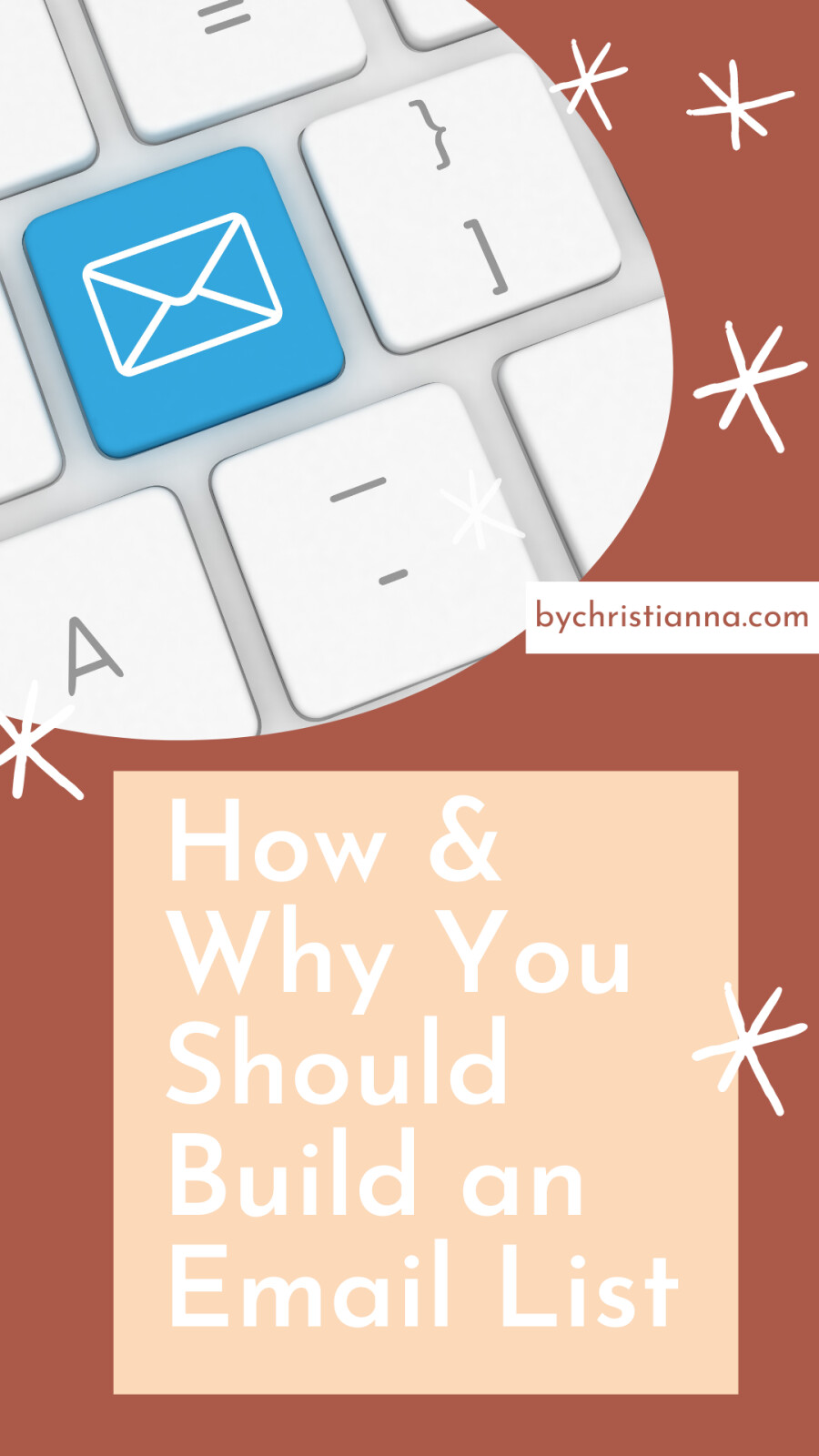

0 Comments